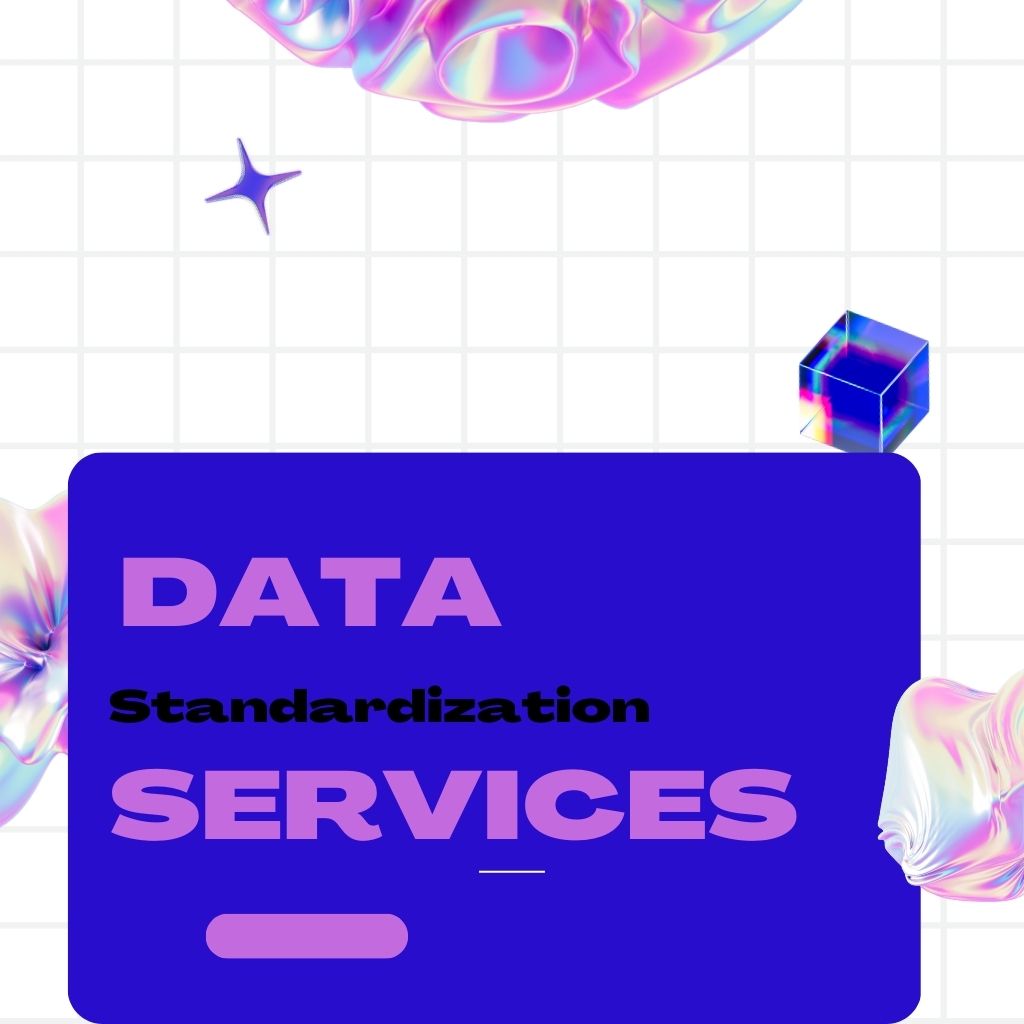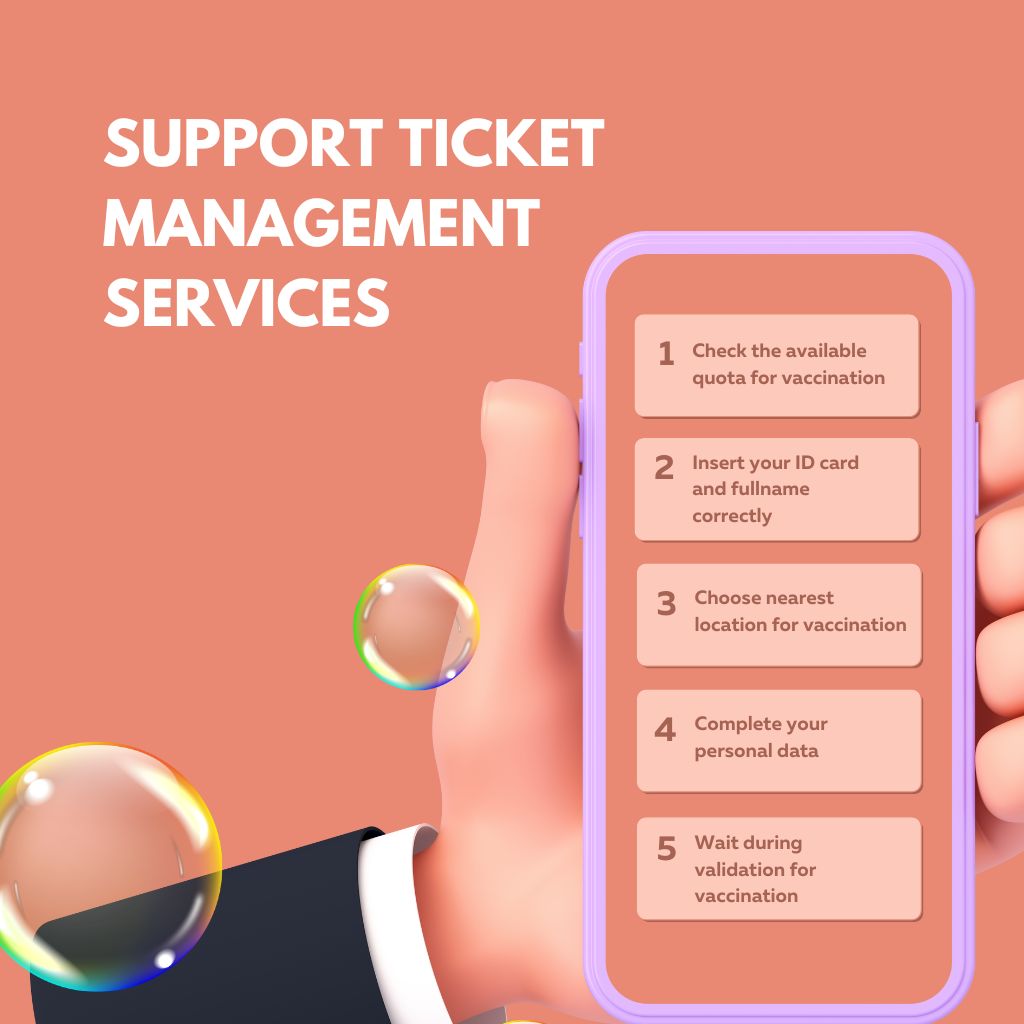In today’s fast-paced digital environment, information accessibility and organization are critical for businesses and consumers alike. Directory and listing websites provide a centralized platform for users to discover services, businesses, products, and opportunities efficiently. For businesses, startups, and entrepreneurs, a Directory or Listing Websites Service is a strategic solution to connect, promote, and engage audiences in a structured online environment.
This article explores the significance, development process, key features, benefits, and best practices of directory and listing websites, offering organizations the tools to maximize reach, user engagement, and operational efficiency.
What Is a Directory or Listing Website Service?
A Directory or Listing Website Service involves the creation, deployment, and management of web platforms that allow users to browse, search, and access structured information. These platforms can serve a variety of purposes, including:
-
Business Directories: Local business listings with contact information, reviews, and services.
-
Job Portals: Employment listings with filters for role, location, and salary.
-
Real Estate Listings: Property catalogs with images, pricing, and location details.
-
Event Directories: Listings for conferences, workshops, and local events.
-
Service Directories: Listings for professionals like plumbers, tutors, or consultants.
Professional services cover everything from design, development, integration, and SEO optimization to security, user management, and maintenance, ensuring a platform that is both user-friendly and scalable.
Why Businesses Invest in Directory or Listing Websites
Directory websites are a powerful tool for business growth, brand visibility, and user engagement. Here are key reasons to invest:
1. Centralized Information Hub
Directory websites organize data efficiently, enabling users to find services, products, or opportunities quickly.
2. Enhanced Visibility
Businesses listed on directories gain greater online presence, boosting credibility and attracting potential customers.
3. User Engagement and Interaction
Interactive features such as reviews, ratings, and contact forms increase user participation and satisfaction.
4. Monetization Opportunities
Platforms can generate revenue through premium listings, advertisements, and subscription models.
5. Search Engine Optimization (SEO)
Regularly updated directories with quality content improve search engine rankings and organic traffic.
6. Targeted Marketing
Directories allow businesses to reach specific audiences based on location, industry, or interest, increasing marketing efficiency.
7. Data-Driven Insights
Analytics tools provide insights into user behavior, popular listings, and engagement trends, enabling better business decisions.
Key Features of Directory and Listing Websites
A professional directory website includes features designed to maximize usability, engagement, and scalability:
-
User Registration and Profiles: Customizable accounts for businesses, service providers, and users.
-
Advanced Search and Filters: Enables users to find listings based on categories, locations, or specific criteria.
-
Reviews and Ratings: Encourages user interaction and feedback.
-
Interactive Maps and Geolocation: Visual representation of listings for easy navigation.
-
Subscription and Payment Integration: Supports premium listings, membership plans, and advertisements.
-
Responsive Design: Ensures seamless access on mobile, tablet, and desktop devices.
-
Content Management System (CMS): Simplifies management of listings, categories, and updates.
The Development Process for Directory Websites
Professional services follow a structured approach to ensure a reliable, secure, and engaging platform:
1. Requirement Analysis
Understanding target audience, industry focus, revenue model, and technical requirements.
2. Planning and Design
Creating a user-friendly interface, intuitive navigation, and organized categories for seamless user experience.
3. Platform Development
Using modern technologies such as PHP, Node.js, Laravel, or React, developers build a robust and scalable platform.
4. Integration of Features
Incorporating search filters, maps, payment gateways, review systems, and analytics tools.
5. Security Implementation
Encryption, secure authentication, and spam protection ensure safe and reliable operations.
6. Testing and Quality Assurance
Thorough testing across devices and browsers ensures optimal performance, speed, and responsiveness.
7. Deployment and Maintenance
Launching the website and providing ongoing updates, feature enhancements, and technical support.
Benefits of Professional Directory Websites Services
Engaging professional services ensures the platform delivers maximum value and functionality:
-
Improved User Experience: Intuitive navigation and search functionality enhance engagement.
-
Scalability: Supports growing listings and increased traffic without performance issues.
-
Enhanced Security: Protects user data, prevents spam, and ensures platform reliability.
-
Monetization Potential: Generate revenue through premium listings, ads, and subscriptions.
-
SEO Advantages: Structured, keyword-rich listings boost search engine visibility.
-
Customizable Features: Tailored to meet industry-specific requirements.
-
Expert Support: Continuous monitoring, maintenance, and troubleshooting.
Best Practices for Directory and Listing Websites
To maximize success, businesses should follow these best practices:
1. User-Friendly Design
Ensure simple navigation, clear categories, and intuitive search functionality.
2. Mobile Optimization
Design responsive layouts for mobile-first accessibility.
3. Secure Transactions
Use encrypted payment gateways and secure authentication for premium listings or subscriptions.
4. Content Quality
Encourage detailed descriptions, accurate information, and updated listings.
5. Community Engagement
Enable user reviews, ratings, and discussions to increase interactivity.
6. Regular Updates
Keep listings, categories, and platform features current to maintain relevance.
7. Analytics and Reporting
Use analytics tools to monitor performance, user behavior, and popular listings for informed decision-making.
Industries That Benefit from Directory Websites
Directory and listing websites serve multiple sectors:
-
Business Directories: Local services, B2B marketplaces, and professional listings.
-
Real Estate: Property sales, rentals, and agent directories.
-
Education: Schools, colleges, training centers, and tutors.
-
Healthcare: Clinics, hospitals, and specialist directories.
-
Travel and Hospitality: Hotels, tour operators, and travel services.
-
Job Portals: Employment listings, recruitment agencies, and career resources.
The Future of Directory and Listing Websites
Directory websites are evolving with modern technologies and user expectations:
-
AI-Powered Recommendations: Personalized listings based on user behavior.
-
Geolocation Features: Location-based search and mapping for easier navigation.
-
Mobile-First Platforms: Optimized performance on smartphones and tablets.
-
Integration with Social Media: Sharing, reviews, and sign-ins via social platforms.
-
Advanced Analytics: Real-time insights for performance monitoring and decision-making.
Conclusion
A Directory or Listing Websites Service is a strategic tool for businesses looking to connect users, showcase services, and drive engagement. By leveraging professional services, organizations can build secure, scalable, and user-friendly platforms that enhance visibility, facilitate interactions, and generate revenue.
Whether creating a local business directory, job portal, or niche listing platform, these websites empower businesses to organize information, engage audiences, and foster growth in today’s competitive digital landscape.
Read more > https://datahome.solutions/connecting-the-world-unlock-the-power-of-directory-and-listing-websites-services/
#DirectoryWebsites #ListingPlatforms #BusinessDirectories #OnlineListings #ScalableWebsites #UserEngagement #DigitalSolutions