Smooth Transitions, Zero Downtime: The Power of cPanel to cPanel Transfer Services
In the modern digital era, business continuity and website performance are critical to success. Whether you’re a small business owner, a developer managing multiple client websites, or an enterprise scaling operations, moving your hosting environment can feel overwhelming — especially if not handled professionally.
This is where cPanel to cPanel transfer services come into play. Designed for efficiency and security, these services enable seamless migration of websites, emails, databases, and configurations from one cPanel hosting environment to another, with zero data loss and minimal downtime.
This article explores the importance, process, benefits, and best practices of cPanel-to-cPanel transfers, giving you the knowledge and confidence to migrate like a pro.
What Is cPanel to cPanel Transfer?
A cPanel to cPanel transfer refers to the migration of all website files, databases, emails, configurations, and security settings from one hosting account to another within the cPanel ecosystem.
Because both the source and destination servers use cPanel, this process is simpler, faster, and more reliable than other types of hosting migrations.
It is ideal for businesses or individuals who want to:
-
Upgrade to a more powerful hosting plan
-
Move to a different hosting provider
-
Consolidate multiple accounts into one
-
Ensure better security and performance
Why Businesses Choose cPanel to cPanel Transfer Services
Migrating websites manually can be risky and time-consuming, but professional transfer services provide a hassle-free, secure experience. Here are key reasons why businesses prefer this solution:
1. Zero Downtime
Professionally managed transfers ensure your websites remain accessible during the migration process, avoiding business disruption.
2. Data Integrity
Every file, database, email account, and configuration is copied accurately, ensuring nothing is left behind.
3. Speed and Efficiency
Automated migration tools combined with expert oversight make the process fast and precise.
4. Enhanced Security
Sensitive data is handled with encrypted connections and secure protocols, keeping your information safe throughout the transfer.
5. Compatibility
Since both environments use cPanel, the migration process avoids compatibility issues common in other types of hosting transfers.
The Step-by-Step cPanel to cPanel Transfer Process
Here’s how a professional cPanel transfer service typically handles the migration:
Step 1: Pre-Migration Assessment
Technicians analyze your current hosting environment to identify accounts, configurations, and storage requirements, ensuring a seamless plan.
Step 2: Backup and Verification
Full backups of files, databases, emails, and DNS settings are created to ensure no data is lost during migration.
Step 3: Setup of the Destination Server
The target cPanel environment is configured, ensuring compatibility with your applications, PHP versions, and security settings.
Step 4: Transfer Execution
The transfer is performed using tools like cPanel’s Transfer Tool or SSH commands, maintaining the structure of all files and accounts.
Step 5: DNS and MX Record Updates
DNS records are updated to point to the new server without affecting email or website performance.
Step 6: Testing and Validation
Experts perform tests to ensure websites, emails, and applications are functioning correctly on the new server.
Step 7: Post-Migration Support
After the migration, technical teams monitor performance and provide troubleshooting support for a smooth transition.
Best Practices for a Seamless cPanel Transfer
To maximize the success of your migration, follow these best practices:
1. Schedule During Off-Peak Hours
Choose non-peak times to minimize user disruption during the transition.
2. Backup Everything
Even though professionals create backups, having a secondary copy ensures extra safety.
3. Clean Up Before Migration
Remove outdated files, unused databases, or old email accounts to reduce migration time and potential errors.
4. Test on a Staging Server
Check your website’s performance on a staging environment before going live to spot and fix potential issues.
5. Secure Your Credentials
Use strong passwords and update all access credentials during and after migration to maintain data security.
6. Communicate with Stakeholders
Notify your team or clients about the migration timeline and provide them with updates during the process.
7. Monitor Post-Migration Performance
Track website uptime, email delivery, and server response times to quickly address anomalies.
Benefits of Professional cPanel to cPanel Transfer Services
Investing in a professional migration service offers numerous advantages:
-
Peace of Mind: Experts handle the complexities, so you can focus on your business.
-
Time-Saving: Automated tools and skilled technicians speed up the entire process.
-
Accuracy: Every file, database, and email is migrated flawlessly.
-
Security: Encrypted transfers and secure protocols protect your sensitive data.
-
Scalability: Easily migrate growing websites or multiple domains without downtime.
-
Ongoing Support: Get technical assistance even after the transfer is complete.
Common Use Cases for cPanel Transfers
cPanel to cPanel transfers are highly versatile and used in various scenarios:
-
Hosting Upgrades: Moving from shared to VPS or dedicated hosting.
-
Provider Switching: Changing to a more reliable or cost-effective hosting provider.
-
Agency Solutions: Agencies managing multiple client websites often migrate to streamline server management.
-
Business Expansion: Scaling operations with a high-performance hosting environment.
Future Trends in cPanel Migrations
As technology evolves, so do hosting migration services. Expect these trends to shape the future of cPanel to cPanel transfers:
-
AI-Powered Automation: Faster and more accurate transfers with minimal manual input.
-
Cloud-Optimized Hosting: Migrations increasingly directed to cloud-powered platforms.
-
Advanced Security Layers: Enhanced encryption and multi-factor authentication protocols during transfers.
-
Seamless Multi-Site Migrations: Bulk migrations with zero downtime for businesses managing multiple domains.
Conclusion
A cPanel to cPanel transfer is more than just a technical move — it’s a strategic decision to enhance website performance, security, and scalability. Partnering with professionals ensures a smooth, secure, and efficient transition that minimizes downtime and safeguards your digital assets.
Whether you’re upgrading, scaling, or seeking a better hosting partner, investing in professional cPanel transfer services is the smartest step toward future-ready digital operations.
Read more > https://datahome.solutions/smooth-transitions-zero-downtime-the-power-of-cpanel-to-cpanel-transfer-services/
#cPanelTransfer #WebsiteMigration #SecureHosting #ZeroDowntime #TechSolutions #ServerManagement #DigitalGrowth