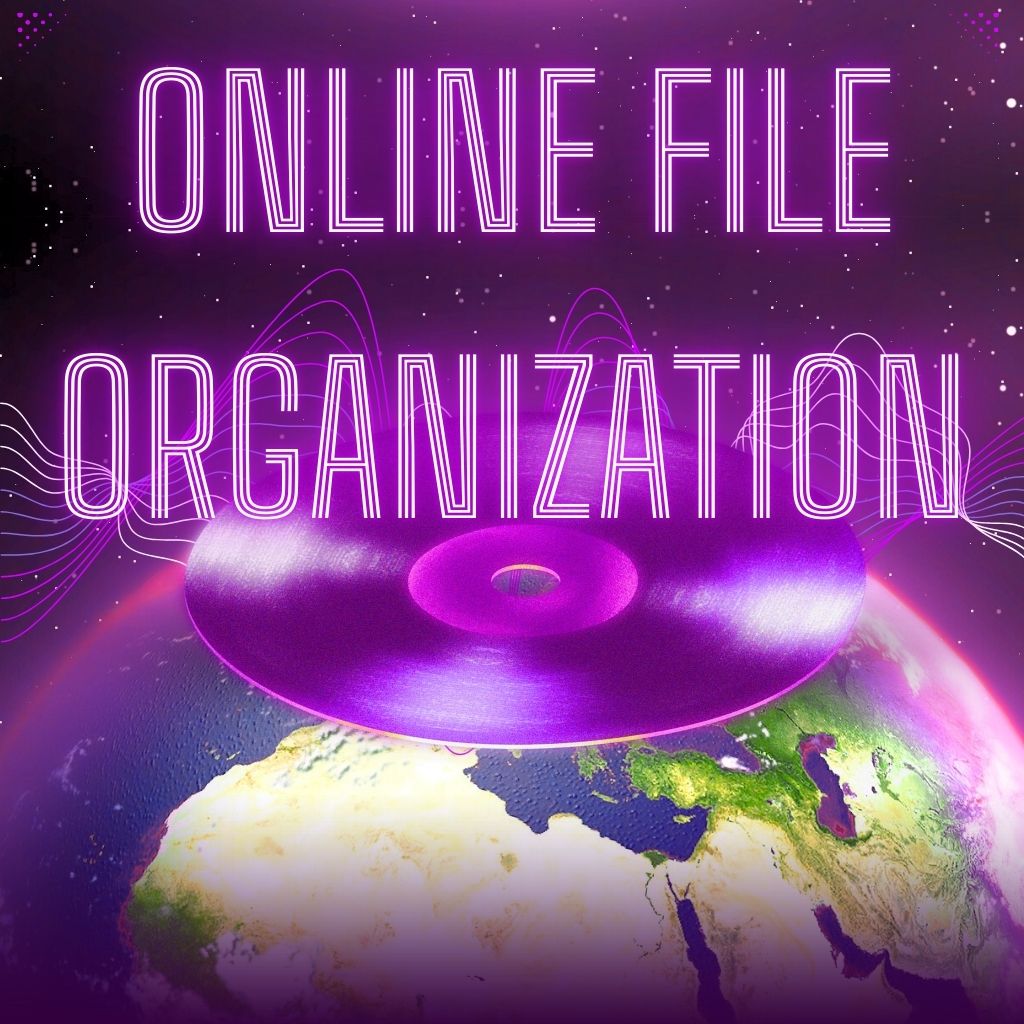
In today’s fast-paced digital age, online file organization is no longer a luxury—it’s a necessity. From small business owners and entrepreneurs to large corporations, everyone relies on digital files to run daily operations. Yet, disorganized files and cluttered storage systems can lead to wasted time, increased errors, and lost opportunities. Effective file organization is about much more than neat folders—it’s about building a system that maximizes efficiency, enhances collaboration, and supports growth.
This article explores the importance of online file organization, its benefits, challenges, and proven strategies to set up a system that keeps your digital assets secure, structured, and easily accessible.
Why Online File Organization Matters
Think about the countless times you’ve searched endlessly for an important contract, invoice, or client file. These delays not only waste valuable time but also create unnecessary stress. Online file organization ensures that every document has a proper place, making it easier to access and share. For businesses, especially those managing large data volumes, file organization is critical for:
-
Time efficiency – Quick file retrieval without endless searching.
-
Error reduction – Prevents duplication and accidental data loss.
-
Collaboration – Teams can seamlessly share and work on documents.
-
Compliance – Proper storage of financial, legal, and client data helps meet industry regulations.
-
Scalability – As your business grows, a structured system supports expansion without chaos.
A cluttered digital workspace may not seem like a big issue at first—but over time, it can cost you hours of productivity and even damage your professional credibility.
The Challenges of Digital File Management
Despite its importance, online file organization comes with its challenges. Many businesses and professionals face these common issues:
-
Inconsistent Naming Conventions
Files saved without proper labels (like “Document1” or “Final-v3”) quickly become confusing and hard to track. -
Multiple Storage Platforms
Using Google Drive, Dropbox, email attachments, and local storage all at once leads to fragmented and lost files. -
Lack of Access Control
Without permissions, anyone can overwrite, delete, or move files, creating chaos. -
Version Control Issues
Different team members may work on different versions of the same file, leading to outdated or conflicting information. -
Data Security Risks
Poor file organization can leave sensitive information vulnerable to leaks or unauthorized access.
Recognizing these challenges is the first step toward building a stronger system for file management.
Benefits of Professional Online File Organization
A structured approach to digital file management provides more than just tidiness—it transforms the way you work. Here are the top benefits:
-
Increased Productivity: Organized systems mean employees spend less time searching and more time executing tasks.
-
Reduced Stress: With everything in its place, your team can work confidently without fear of missing information.
-
Stronger Collaboration: Centralized file organization allows real-time collaboration with clear version tracking.
-
Data Security: Organized storage with proper permissions protects sensitive information from risks.
-
Improved Client Experience: Quick access to files allows you to respond faster to client requests, showcasing professionalism.
Proven Strategies for Effective File Organization
To fully enjoy these benefits, businesses and individuals should adopt structured practices for organizing files online. Here are 7 proven strategies to consider:
1. Use a Standardized Naming Convention
File names should include details such as project name, date, or client name. For example:
ClientName_ProjectName_2025-01-10.pdf
This avoids confusion and ensures files are easy to locate.
2. Establish a Clear Folder Structure
Create main folders for broad categories (Finance, HR, Marketing, Projects) and subfolders for specific items. Keep the hierarchy simple and intuitive.
3. Centralize File Storage
Avoid using multiple storage platforms without purpose. Instead, choose one main hub such as Google Drive, Microsoft OneDrive, or Dropbox, depending on your workflow.
4. Implement Access Controls
Assign permissions based on roles. Not everyone needs full access. This safeguards sensitive data and minimizes accidental deletions.
5. Leverage Automation Tools
Use automation tools or software that auto-sorts files, backs them up, and updates version history. For instance, Zapier integrations can automatically save email attachments to a designated folder.
6. Schedule Regular File Audits
Set aside time monthly or quarterly to review, delete duplicates, and reorganize. This prevents clutter from building up.
7. Embrace Cloud Collaboration Features
Modern cloud platforms offer version control, real-time editing, and comment features. Encourage teams to use these instead of creating multiple duplicate versions.
How Online File Organization Drives Business Growth
When your file system is structured, your business experiences ripple effects of improvement:
-
Faster Onboarding: New employees quickly adapt to organized systems.
-
Better Decision-Making: Easy access to data helps leaders make timely, informed choices.
-
Scalability: An organized foundation supports smooth scaling without confusion.
-
Enhanced Remote Work: In today’s work-from-anywhere culture, online file organization ensures seamless collaboration regardless of location.
In short, file organization is not just about managing documents—it’s about optimizing your entire workflow for success.
The Role of Professional Support
Many businesses struggle to set up or maintain effective systems on their own. This is where professional services like DataHome.Solutions step in. With expertise in data management and file organization, such services can:
-
Audit existing file structures.
-
Create tailored folder hierarchies.
-
Set naming conventions and guidelines.
-
Provide secure access controls.
-
Ensure compliance with industry standards.
By outsourcing this task, businesses save time, reduce errors, and focus on growth while professionals handle the technical setup.
Final Thoughts: Elevate Your Digital Workflow
In today’s digital-first world, online file organization is the backbone of productivity and efficiency. Without a structured system, businesses risk wasting time, losing data, and creating unnecessary stress. But with a strategic approach—using standardized naming conventions, clear folder structures, centralized storage, and professional support—you can transform file management into a powerful productivity tool.
Remember, every minute saved searching for files is a minute invested in innovation, customer service, and business growth. Organize your digital workspace today, and you’ll set the stage for a more efficient, secure, and successful future.
Let DataHome.Solutions turn your digital chaos into a streamlined workspace—so you can focus on what matters most.
Read more >
#VirtualAssistant #VirtualAssistance #OnlineFileOrganization #DigitalFileManagement #BusinessProductivity #DataManagement #DocumentOrganization #CloudStorageSolutions #ProfessionalFileManagement
